Creating a new user account
Adding a user on the Melita IO portal is easy. To do so one needs to have admin access.
- Log into the Melita IO portal from an administrator account
- From the Accounts tab, scroll down to Users and click “Add Users”

- Put in the personal details, assign the permissions and save
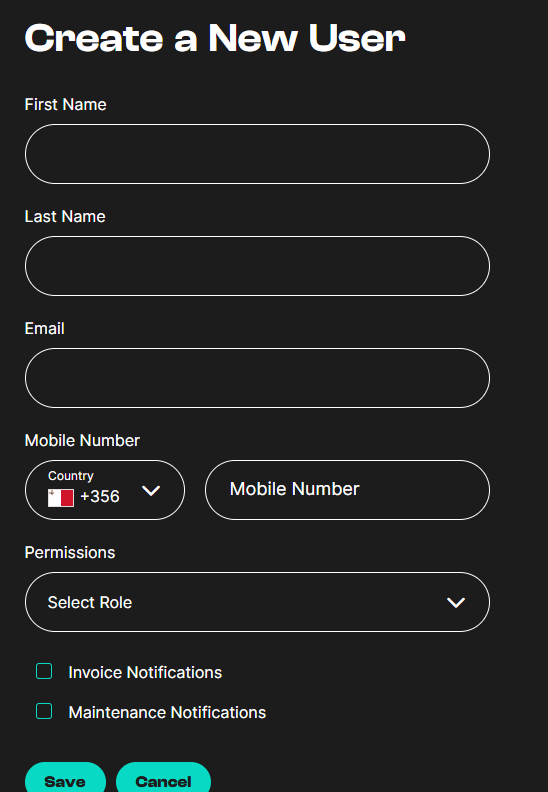
Make sure that the mobile number and email are correct as these will be used for two-factor authentication.