Permanently disabling a user from the portal
You can remove a user by disabling their account through an administrator account via the Melita IO portal.
- Select the Accounts tab
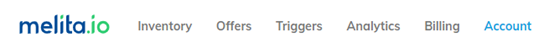
- Scroll down to Users and click the “Status” switch. All changes are instant and disabled users will be shown as be grey
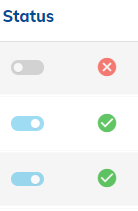
Please note, that
- Only an administrator can disable accounts
- A parent account can’t be disabled
- An admin can’t disable themselves
- Admin subaccounts can only be disabled by the Admin Parent