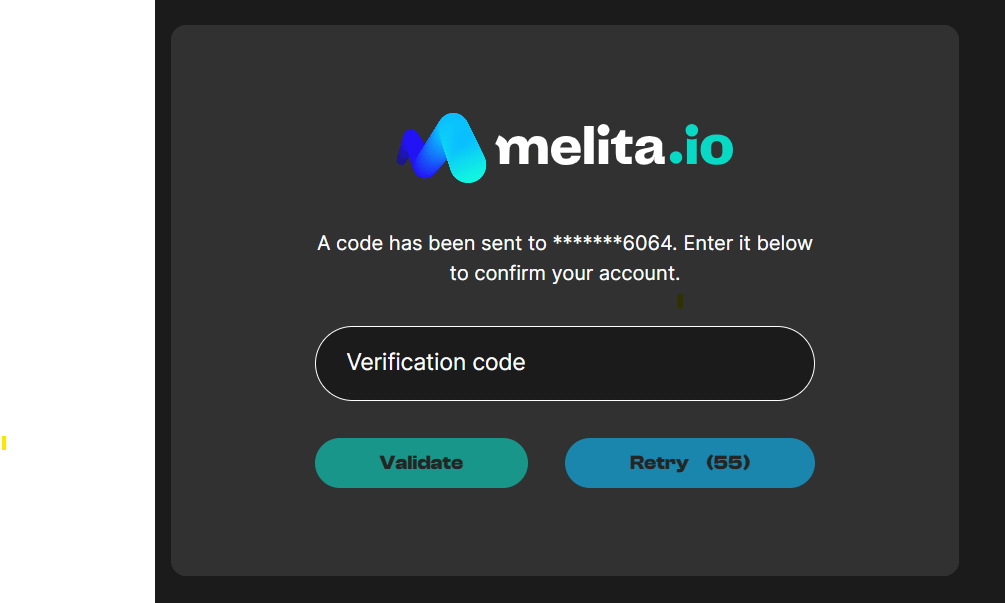Portal Activation
Once an order for melita.io SIM cards is confirmed, we will provide you with access to the melita.io portal. Your username is the email address you provided. An automatically generated email will be sent to you once the SIMs have been created in our systems. This email will include a personalised link to initiate the activation process of the melita.io portal.
To complete your registration, click on the button found in the email. Alternatively copy and paste the link provided in your web browser. This link will expire in 48 hours.
You will then receive an activation code by SMS on the mobile phone number provided on order confirmation. Please type in this code. In case you don’t receive the SMS after 2 attempts, you will be able to opt to receive the activation code through an incoming call on the same mobile phone number.
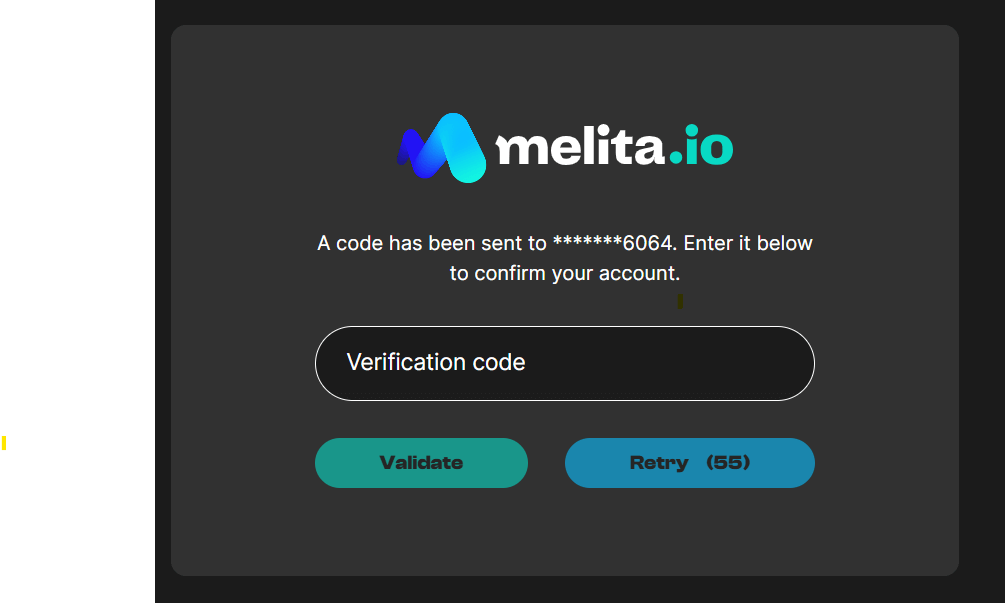
As a second step you will be asked to create and confirm a password for your account. Your password must:
- Include at least 1 lowercase character
- Include at least 1 uppercase character
- Include at least 1 digit
- Be a minimum length of 12 characters
Once the password is confirmed, your registration will be completed, and you can proceed to login to your melita.io portal for the first time.
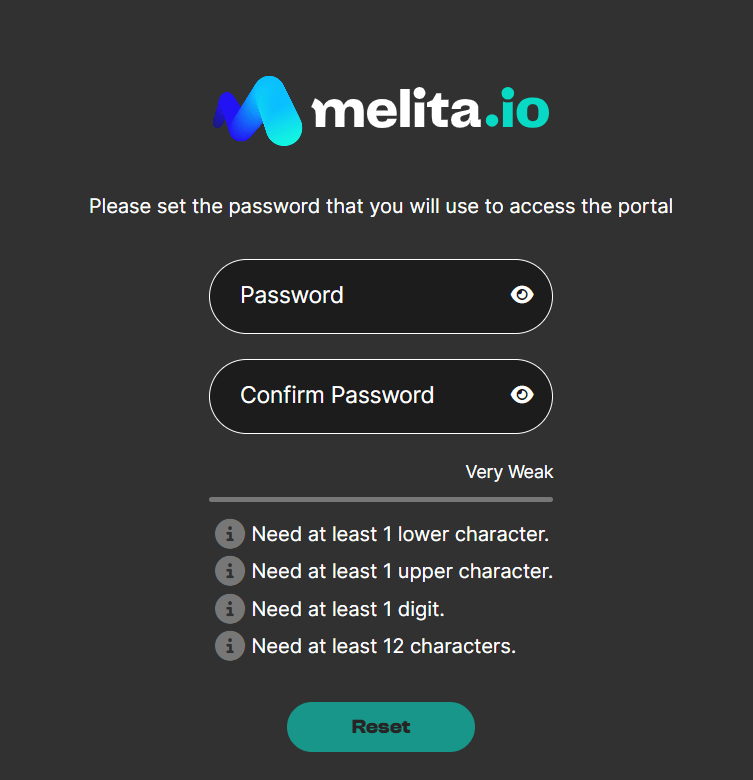
On first log in you will be prompted to activate your SIM cards, which you can do once you receive your melita.io SIM cards and following the easy instructions provided.
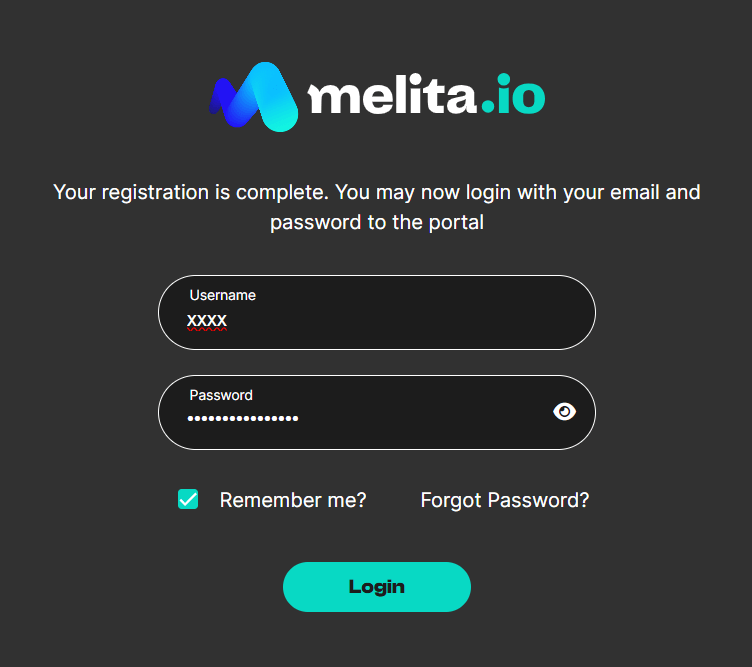
If you aren’t receiving the SMS first-time verification code, or prefer to receive a phone call, follow the below steps:
- Try to log in, if no code is received, click Retry
- If no code is received for the second time, click Retry again
- On the third attempt, an option to receive the code by voice call on the mobile number registered will be shown.