The user details were inputted incorrectly or changed. Can I modify the details?
The name and the surname of the user can be modified. The parent administrator / administrator will be able to modify all users’ details linked to the account. User, billing and observer roles will only be able to modify their own details.
The email address and the mobile number of the user can also be modified. The parent administrator will be able to modify all users’ credentials linked to the account. Administrator will be able to modify all non-administrator users’ credentials linked to the account. User, billing and observer roles will only be able to modify their own credentials.
To do so, while on the melita.io portal, go to the Account tab and click on the user that you wish to modify. To change the name, surname, email address or mobile number click on the edit pen and input the new details. Once done, click on the Save button and the details will be updated accordingly.
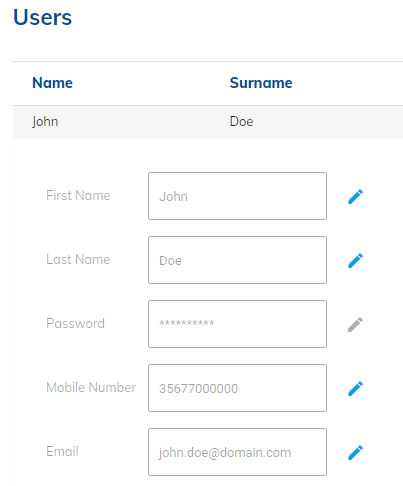
Please note that once either the email address or mobile number is changed, the affected user will be logged out from their account and will need to complete a reactivation.