Generating the API Key
To use the API, you must first generate your own secure API Key, which serves as authentication and as a security element.
From the account section, you will find the API Key field, which either contains an already generated key or is displayed with the status “Not Set”.
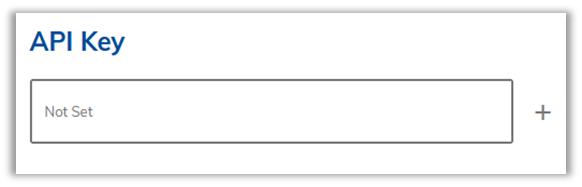
If it isn’t generated, you can create it by clicking the “+” sign next to the field on the right. This can only be done by an admin.
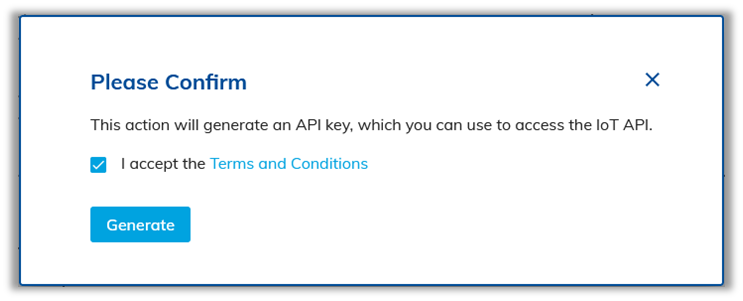
Click Generate to complete the process. This may take a few seconds before the app key appears.