How can I activate a webhook?
From the Offers tab, you see all your plans with the onboarded sensors. To each plan you can add an individual webhook. To enter a URL, simply type it in the text box and click the + icon.
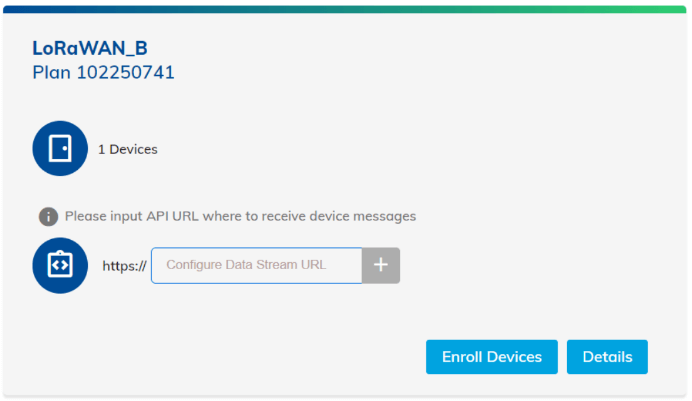
Click Submit on the confirmation box.
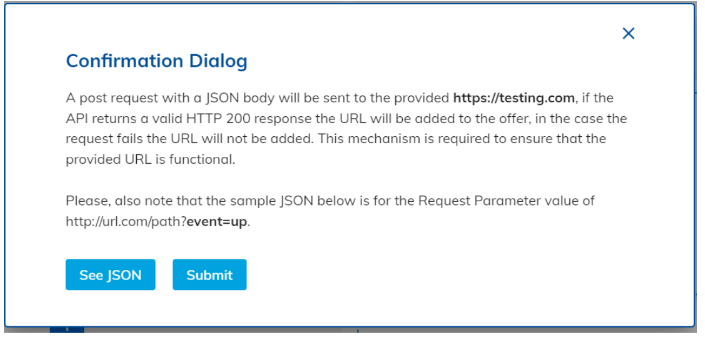
When entering the URL for the first time, we verify the connection by sending a test payload. Should the URL entered is not compatible you will see an error and need to find an alternative URL.