How do I suspend a SIM?
You may suspend your SIM directly from your melita.io portal through the SIM Inventory screen. You may do this on an individual SIM level or by suspending a group of SIMs. Suspending a SIM is equivalent of barring access to that SIM so that it may not perform any usage. The process does not deprovision or terminate the SIM card. Any historic usage is retained too for reporting purposes. You may then resume a SIM card later.
Suspend a single SIM
- Go to SIM Inventory screen
- Find the SIM you wish to suspend
- Click the tick box at the start of the row of the relevant SIM card
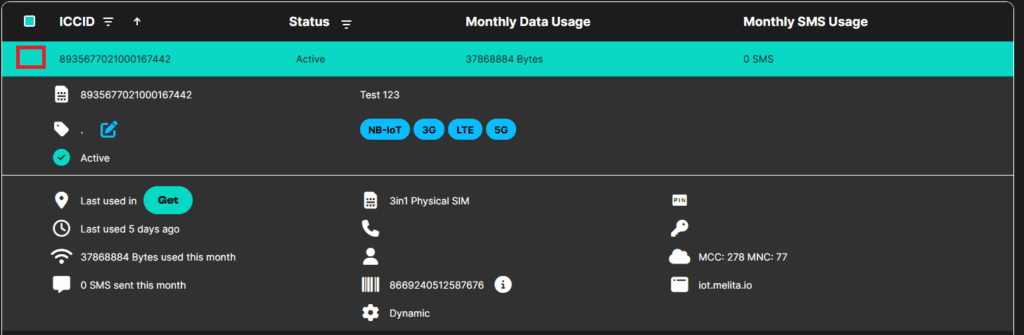
- Once ticked, at the top of the table you can see actions available to you. One of these action buttons is Suspend.
- Click the Suspend button.
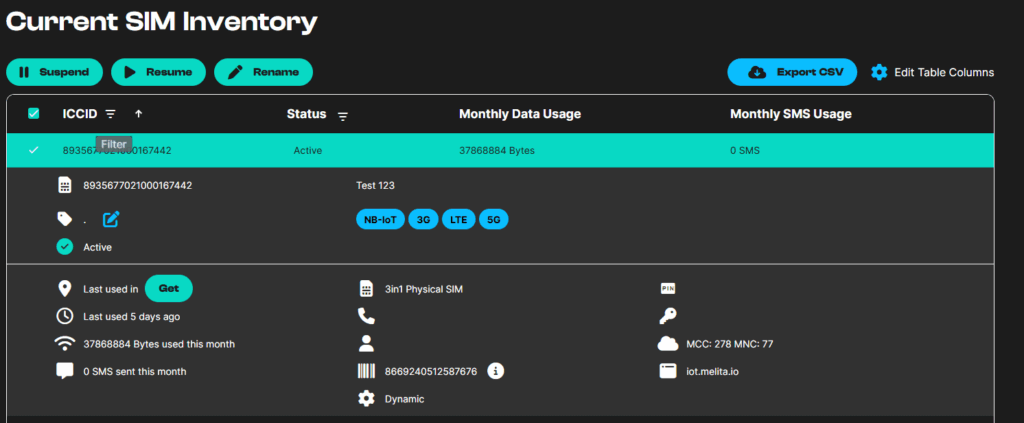
- When ready, you will see in the SIM detail that the status has changed to Suspended or until then it may show a progress status.
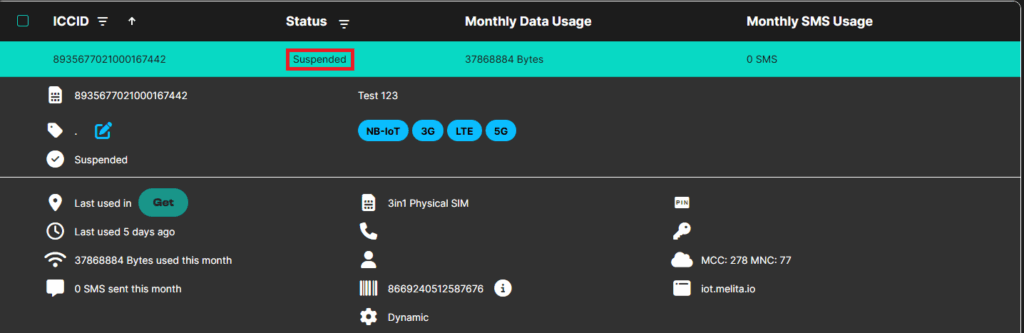
Suspend group of SIMs
- Go to SIM Inventory screen
- Apply the necessary filter to identify the SIMs you wish to suspend
- Click the tick box individually at the start of the row of the relevant SIM card or tick select all
- Once ticked, at the top of the table you can see actions available to you. One of these action buttons is “Suspend”.
- Click the Suspend button.
- When ready, you will see in the SIM detail that the status has changed to Suspended or until then it may show a progress status.
Suspension and billing charges
If you’re on a contract plan, suspending a SIM has no impact on your monthly invoice. If on the other hand you’re on a monthly plan, suspending a SIM will reduce the charge of that SIM to the “suspension fee” only and not the full charge per SIM.