What are triggers?
Triggers help you monitor continuously your melita.io SIM cards. Each trigger can be configured with a set of conditions, which once met will automate an alert or an action. You can create, view or edit all triggers from the Triggers page.
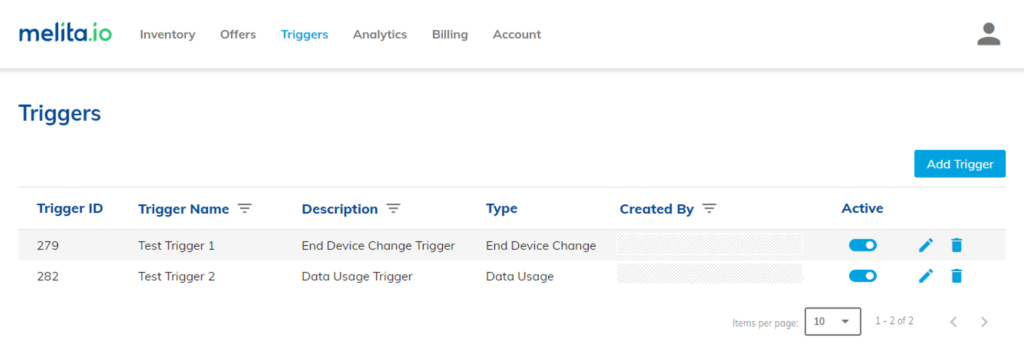
Filters
On each column header in the trigger table you may apply smart filters or searches. This allows you to zoom onto specific triggers. For example you may select triggers which were created by a specific user.
Trigger detail
You may click on any row in your trigger table to see more details for that individual trigger. From here you can see the logic implemented, the targeted SIM cards, the type of event and the action in case of activation.
Trigger status
The active column indicates the current status of the trigger. “Active” means that SIM card is live and is listening for an event to occur. If you want to temporarily disable a trigger, you may deactivate it by toggling this switch. A deactivated trigger will not start once the conditions are met. You may want to temporarily deactivate triggers whenever you are aware an event will happen once but want to enforce the check in the future.
Trigger description
As the name implies this field represent labels that may be assigned to a trigger. Managing triggers using names may become cumbersome as the number of triggers grows. With these labels you can assigned friendly names which make it easier for you to identify individual triggers or groups of triggers.